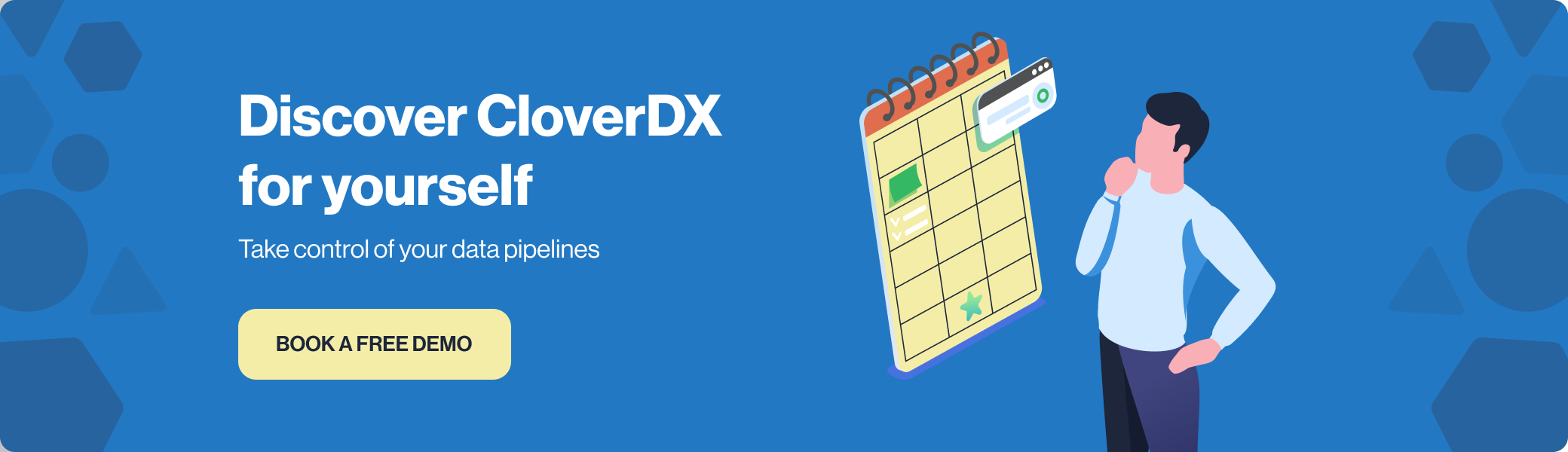If your business is focused on implementing new systems for clients, then you'll know that the data migration part of those projects is often a time-consuming, frustrating part of the process.
Data migrations can be hard to estimate and budget for (because you don't know what the source data looks like until you get into it), and can be expensive to deliver - not least because it's often the most technical resource that needs to work on it.
And despite the fact that a lot of migration projects are essentially the same process - extracting data from some source system(s), performing some validations and transformations, and loading it into the new system - it's not uncommon to be building that process from scratch for every single new client.
And the more time you spend on data migration, the less you're spending on adding value with your specialized domain knowledge, whether in Salesforce, Workday, Hubspot or some other platform.
How repeatable data migration templates can help you work faster and deliver more projects.But it is possible to make the migration part of an implementation project faster, easier, and more accurate. With repeatable data migration frameworks built in CloverDX you can automate the repetitive parts of a migration, make the process more transparent, improve error handling, and re-use the frameworks across multiple projects and clients.
Streamline client data migrations
Every consultancy firm wants to provide value to clients quickly. With CloverDX you can accelerate data processes and speed up the time to value for your clients, as well as reducing the time and resource it takes you to deliver each project.
- Rapidly speed up the data part of projects: By creating repeatable data migration frameworks you can redeploy them - with only relatively minor changes - for each client. Much faster and easier than starting from scratch every time.
- Automate data validation: Building custom data validation into your workflows ensures only high-quality, accurate data goes into the new system and brings consistency to each run of your migration workflow.
- React to client needs rapidly: Requirements can change frequently during migrations. Agility and repeatability are built in to CloverDX, so it's easy to alter and re-run a process to adapt to new requirements.
- Transparent data processes for trust and confidence: Data workflows in CloverDX are visual, so not only can you see more clearly what's happening to data at every step, it's much easier to communicate what's happening to your clients. And reports can be run at every stage to generate trust and credibility.
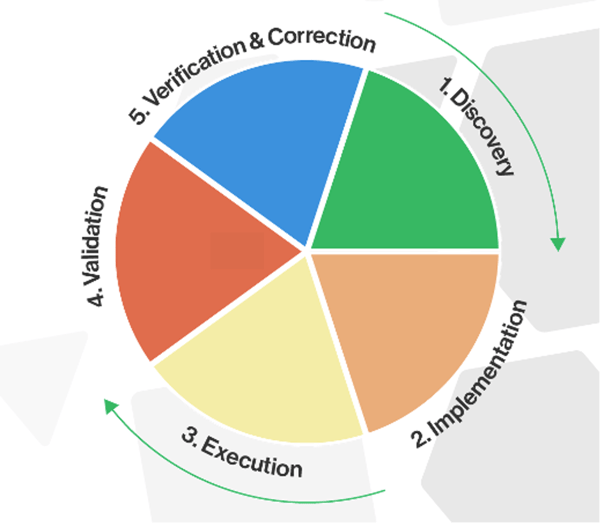 Each stage of the migration process can benefit from automation
Each stage of the migration process can benefit from automation
Free up expensive technical resources
If your valuable consultants are spending their time massaging data - wouldn't it be great to free up that time for them to spend on really adding value instead?
And wouldn't it be great to enable people with domain knowledge on your team, and people with deep knowledge of the data on the client side, to be more involved in the process - even if they're not proficient in programming or code?
Building reusable data migration templates gives you a library of reusable tools to get a head start and save significant development time on new projects.
And those frameworks mean that complex processes can be built by the technical team, but the complexity can be hidden from users, so consultants can handle the data part without having to become proficient in ETL tools. For example: data mapping can be completed in something familiar like Excel, and then implemented automatically within the larger overall workflow.
Improve data quality with automated validation
CloverDX enables you to build in automated validation and error-handling steps to the migration process so you get only high-quality data in your target system.
Validation rules can be customized based on client specifications, so all data is validated before it's loaded into the target. Anything that fails gets rejected, and the workflow generates a file with details of which data was rejected and why.
This not only helps consultants quickly see where there are problems, but also makes communication with clients easier - simply send them the reject file and they can see exactly what needs fixing. Once the data is corrected, it's simple to re-run the job.
Bring transparency to client interactions
When clients don't understand what's going on, or they spot some incorrect data that makes them wonder what else is wrong, it damages trust. There are many non-technical ways you can help mitigate this (regular and proactive communication, explaining issues without jargon, etc.) but CloverDX can help improve communication and credibility.
- A visual interface helps show and explain exactly what's happening - where data is coming from, what's happening to it and where it's going
- Easy-to-understand error messaging so clients can provide meaningful inputs.
- Iterate fast - adjust and re-run jobs at the click of a button. Automation, not manual labor.
- Work on real data asap, without affecting your clients' systems.
Data migrations for clients: a case study
We worked with a Workday partner to build a data migration framework to automate data migrations for their clients.
Before working with CloverDX, their migration projects were time-consuming. They worked with complex legacy systems to migrate data to Workday, and were spending time and manual effort on repetitive data cleaning and data ingestion processes for each client.
Now, the data migration framework built on CloverDX validates and transforms arbitrary customer data into a Workday-friendly format and then loads it directly into individual Workday modules. The solution also has data quality checks built in so that errors and inconsistencies in legacy data don't slow down project delivery.
It's meant that they've been able to drastically reduce the time the consultants need to spend on data migrations, and they don't need to rebuild the entire process from scratch for each new migration, they can just customize the framework.
What’s more, all the complexity of the ETL processes gets neatly hidden away from consultants – they don’t need to get into the technical details and can instead focus their billable time on helping clients.
Case study: Effectively Migrating Legacy Data Into WorkdayMake your consultancy firm more efficient with CloverDX
If you want to see how CloverDX could help you automate your data migrations, so you can deliver more projects with less resource, request a demo.