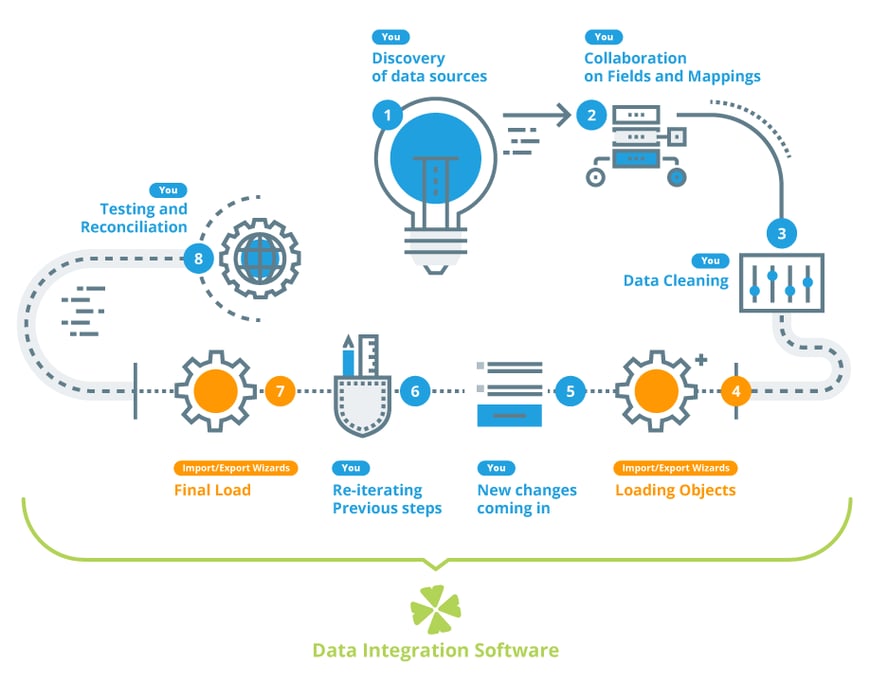-
Product
OverviewPricingDeployment
-
Solutions
By Use CaseWebinars
-
Services
More efficient, streamlined data feeds
Discover how Gain Theory automated their data ingestion and improved collaboration, productivity and time-to-delivery thanks to CloverDX.
Read case study -
Customers

Effectively Migrating Legacy Data Into Workday
Read customer story →by Use Case -
Company
About CloverDXPartners