Data Integration Platform
The flexibility to handle the most complex data workflows
Reduce manual work, increase visibility and reliability, and make data processes more accessible for business users.

Automation & Orchestration for Engineers
Save time and reduce manual work with automation
Automate and orchestrate even complex processes in a robust, reliable way - saving time, streamlining maintenance, and reducing errors.
- Run data workflows on autopilot - on a schedule, trigger-based, or controlled via API.
- Orchestrate processes including controlling external tasks or applications right from your CloverDX pipeline.
- Reduce manual effort with reusable templates and shared logic.
- See and fix any problems quickly with error alerts and automated exception handling.
Increase reliability
Have confidence that your data processes are keeping up with your business and delivering accurate, timely data. And that if anything goes wrong, you'll know about it.
- Increase visibility with error alerts and a centralized monitoring dashboard.
- Make troubleshooting easier and free up maintenance time with full execution history and details of any problems.
- Make data jobs more reliable with fast performance and robust scalabiliity.
Free up technical teams by enabling business users to do more
Make it easier for non-technical users to manage data processes without needing IT intervention - freeing up technical resource, improving data quality and eliminating bottlenecks.
- Enable business users to work on data quality, self-service data preparation, and master data management, with dedicated user-friendly interfaces.
- Make collaboration between engineering and business teams easier, with the ability for both to work on parts of a pipeline
- Improve transparency and accuracy by managing data edits in CloverDX, and not by emailing Excel docs.
Ingest
Ingest data from any source
Connect to any data source – cloud or on-prem – with CloverDX’s agnostic approach, and build end-to-end reliable, automated data ingestion pipelines.
- Connect to any source – either with out of the box connectors, or build your own.
- Extract and transform any data formats.
- Maintain data quality with automated, always-on validation and error handling.
- Flag and assign records that need additional manual review.
- Automate the entire end-to-end process to run on autopilot.

Transform
Transform with flexibility
Work with any data formats and create custom transformations of any complexity, with code or low-code.
- Develop fast and see your process clearly with a visual interface and reusable templates.
- Code when you need in a fully-featured coding environment, including integration with version control.
- Give non-technical users their own simple interfaces to build their own repeatable data transformations without IT help.
Automate
Save time and reduce manual work with automation
Automate and orchestrate even complex processes in a robust, reliable way - saving time, streamlining maintenance, and reducing errors.
- Run data workflows on autopilot - on a schedule, based on a trigger, or controlled via API.
- Orchestrate processes with dependencies, including controlling external tasks or applications right from your CloverDX pipeline.
- Reduce manual effort with reusable templates and shared logic.
- See and fix any problems quickly with error alerts and automated exception handling.
Deploy
Deploy data jobs
CloverDX makes it easy to deploy jobs to production on the CloverDX Server.
- Test & iterate fast with built-in debugging tools for inspecting data at each step as well as full code debugging.
- Full support for version control with common VC platforms.
- Automate job deployment with with CI/CD and IaC tools.
- Flexible platform deployment – on prem, cloud, or hybrid.
Deliver
Deliver data where you need
Get data where it needs to be, the way you you need.
- Publish data and transformations as APIs.
- Deliver to suit requirements - bulk/batch/microbatch.
- Enable non-technical users to get their own data though an automatically-generated GUI.
- Send data that fails validation for manual review, before loading to targets.
Manage
Manage and monitor your data pipelines
Get a centralized, birds-eye view of all your data processes, with alerts as soon as anything goes wrong.
- See the health and status of all your jobs on a dashboard.
- Get notified early with customizable error alerts.
- Make troubleshooting easier with full execution history and the ability to drill down into the details of any run.
- Enhance governance with centralized access management and full audit tracking.
Self-service & Collaboration for Business Experts
Collaborate
Bring business and engineering teams closer
Free up time from technical teams by enabling business users to contribute more to data processes.
In dedicated user-friendly interfaces, business users can:
- Manage data mappings that are automatically integrated into larger pipelines.
- Provide business logic directly to data pipelines managed by developers.
- Manage shared reference data that can be used as golden records across the organization.
SELF-SERVE
Self-service data preparation
CloverDX enables non-technical users to transform data on their own, without needing help from developers.
- Build and run transformations without needing help from developers.
- Save time on manual tedious data tasks and replace them with automated recipes.
- No code/low code data transformations made simple in an intuitive visual interface.
- Access high-quality curated data via a Data Catalog that serves as the central sharing hub for data.
MDM & Data Quality for Data Stewards
Master Data Management
Let data owners manage shared reference data directly
Master data management can be complex, but CloverDX simplifies it by providing the essential tools for centralized reference data management. This ensures that developers can confidently rely on accurate and consistent data, while data owners maintain full control over the management and governance of their data assets.
- Give domain experts power over data quality and ease the burden from data engineers
- Manage shared reference data that can be used across the organization.
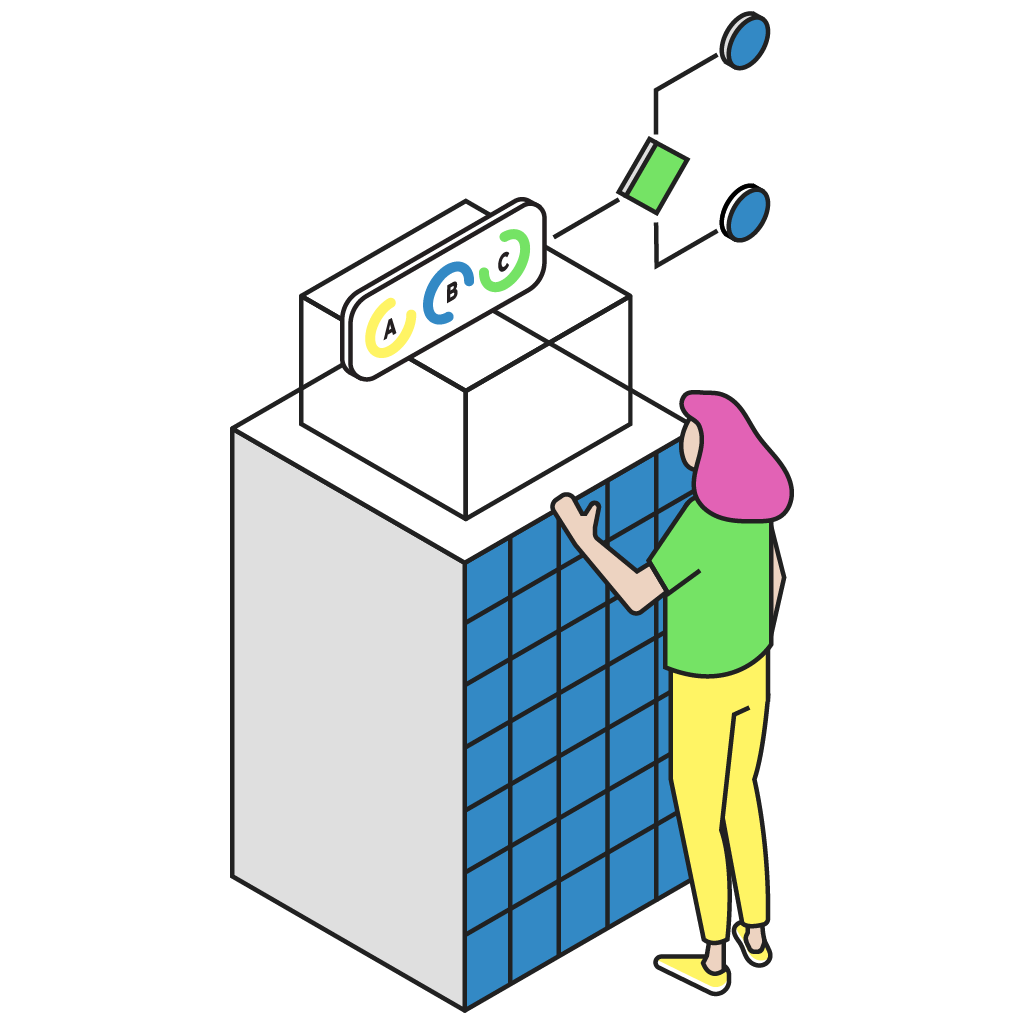
Data Quality
Add manual quality control into your pipelines
Automated validation is essential for any data pipeline. However, sometimes it can't handle complex situations. To ensure complete trust and data quality, human operators must step in to review, correct, or approve the data for further processing.
- Manually intervene in pipelines to review, edit and approve incoming data.
- Achieve 100% trust in data by combining always-on validation with human inspection and intervention when necessary


We would get a price file… and to load it into our ERP system would take three to four days. Now with CloverDX I believe it takes us about three hours to process through the million records.

Highly rated by customers




Manager, BI and Information Provision, Van Mossel Automotive Group

Deploy CloverDX anywhere, on-prem or cloud
CloverDX is lightweight and self-hosted, not SaaS, so you can deploy on-premise or in cloud, in whichever way fits your infrastructure. If you want to talk to us about options for deploying CloverDX, just get in touch.
On-premise
Run CloverDX in a wide range of environments, including bare metal, VMs, Linux/Windows/Mac or deploy in containers.
Cloud
Transition your workloads to a cloud service of your choice or combine infrastructure for hybrid deployments.
Hybrid
CloverDX works equally well in hybrid environments where you want to combine infrastructure.

See how CloverDX could help solve your tricky data problems
Book a demo of CloverDX and see how you could reduce manual work, increase reliability, and improve collaboration, with even the most complex data problems.

