Upgrade from legacy process
Modernize outdated data processes
Save time, free up resource, and increase reliability by replacing slow, unreliable or ad-hoc data processes with automated, scalable pipelines.
A modern data platform
Less manual work, more reliability
As data volumes grow, data workflows can struggle to keep up and maintenance can become more time-consuming.
Building data pipelines in CloverDX gives you robust, reliable processes for trustworthy data, peace of mind, and more time to focus on other work.
- Reduce manual effort and inconsistency by automating processes.
- Increase reliability, speed up troubleshooting and shorten downtimes with better transparency.
- Free up time from technical teams by enabling business users to do more themselves.
- Eliminate business risk and reliance on the 'one person who understands the data workflow'.
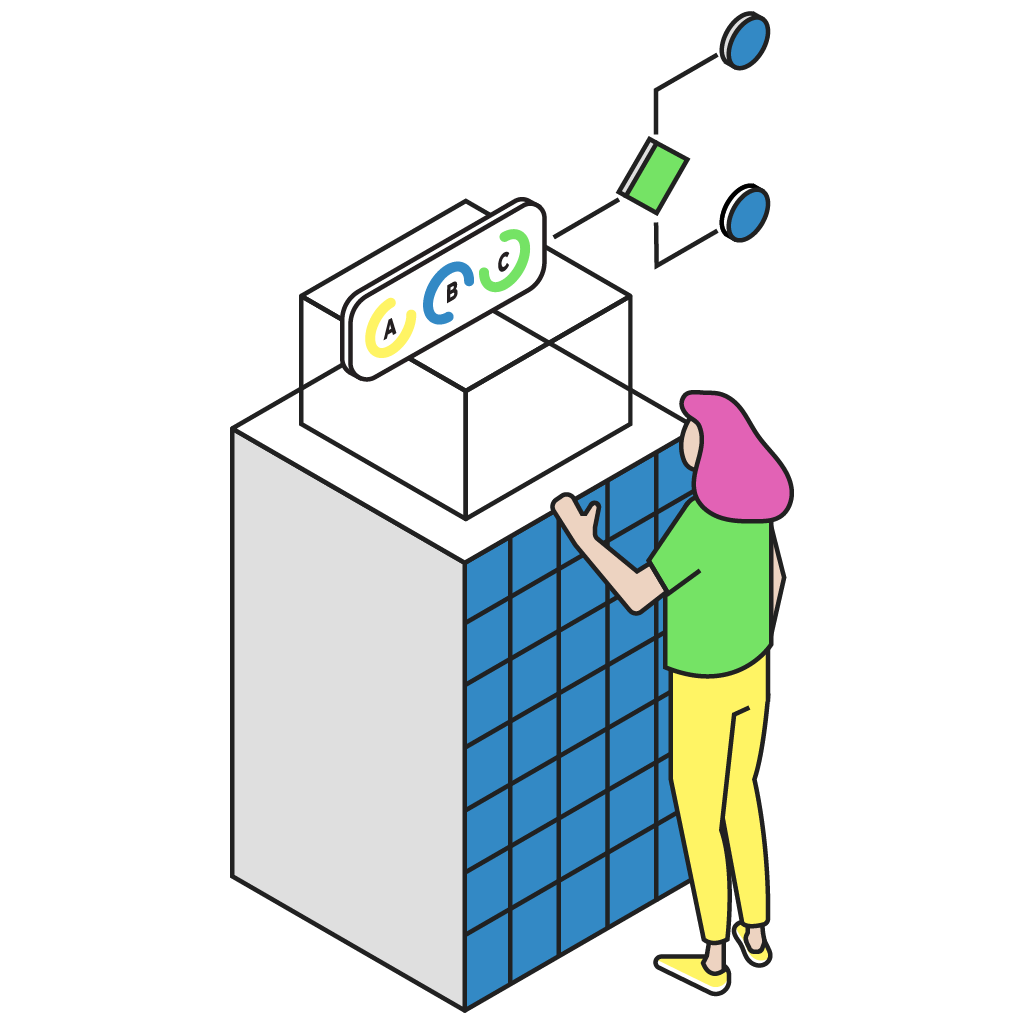






Automate
Reduce manual effort
Free up time, reduce the potential for error, and make maintenance easier by automating processes.
- Schedule jobs to run on autopilot: Reducing bottlenecks and saving time.
- Automate time-consuming tasks: Run repetitive transformation or validation steps without needing manual input.
- Speed up troubleshooting: Easily see details of when and where problems occur.
- Reduce development effort: Build faster with reusable components and a combination of a visual interface and the ability to code when you need.
Boost trust
Increase reliability and trust in your data
When you can't see errors quickly, and can't guarantee that jobs will run fast enough to deliver data in time, it breaks processes and breaks people's trust in the data.
CloverDX makes your data flows more reliable, and gives domain experts more input into data quality.
- Get alerted to errors, see the health of jobs at a glance on a dashboard, and get full details of every run and any issues.
- Enable domain experts to manually intervene in data and manage master datasets, increasing accuracy.
- Handle increasing data volumes with confidence, with a robust, scalable platform.

 “What we really like is that we have a very visual way of showing our process, debugging our process and understanding what’s going on without having to do everything in command line or some text-based piece of code.”
“What we really like is that we have a very visual way of showing our process, debugging our process and understanding what’s going on without having to do everything in command line or some text-based piece of code.”
- Thomas Hage, Senior Consultant, Ortec Finance
Free up resource
Enable business users to work with data jobs
Make it easier for non-technical users to manage data processes without needing IT intervention - freeing up technical resource, improving data quality and eliminating bottlenecks.
- Enable business users to work on data quality, self-service data preparation, and master data management, with dedicated user-friendly interfaces.
- Make collaboration between engineering and business teams easier, with the ability for both to work on parts of a pipeline
- Improve transparency and accuracy by managing data edits in CloverDX, and not by emailing Excel docs.

Reduce business risk
Eliminate reliance on ‘the one person who understands it’
If your data workflows rely on a single person, or are a black box that everyone is afraid to touch, that creates business risk.
CloverDX helps you share knowledge, collaborate across the organization, and ensure continuity in data processes.
- Standardize data processes across the business: Centralize processes for consistency and more reliable data.
- Minimize business risk: Reduce the problem of tribal knowledge and ensure business continuity even if key people leave.
- Increase reliability: Make processes and maintenance transparent, with visual representations of data flows and more proactive error alerts.
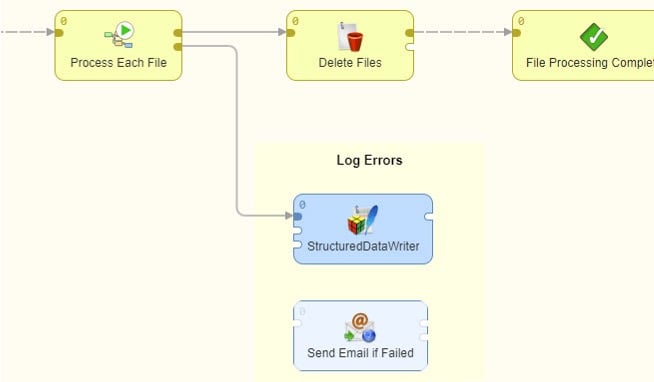
When should you move on from scripts and Excel?
What are the signs you should be thinking of modernizing your data processes?
Discover some common triggers for a change, and see how CloverDX handles an automated data ingestion process.

Webinar: Data ingest for faster onboarding
When your business is built on ingesting data from many customers, in many different formats, how do you scale up the volume of data and clients you can support – without adding headcount? See how you can automate data ingestion and reduce developer spend.
Replacing manual processes with CloverDX

How Zywave freed up engineer time by up to a third with data automation
For insurance agency software provider Zywave, customer data onboarding was a time-consuming headache.
Bespoke, hand-coded processes had a lot of technical debt and were difficult to maintain, taking up a lot of engineer time.
Automating the data process with CloverDX means that instead of manual steps, engineers can now push a button and trust the process is going to work, freeing up significant time.
Customer onboarding time has reduced by at least 20%, and the previous bottleneck in the process has been removed.
“The onboarding process is our first chance at making a good impression with our customers after the dollars are already spent. And CloverDX gives us a tool to be able to move faster.”
- Bryan Kahlig, Senior Director, Product Development at Zywave
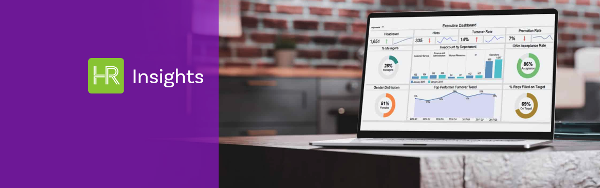
How HireRoad were able to triple their customer base, without needing to add resource
HR SaaS software HR Insights, part of HireRoad's cloud-based talent management platform, needed to speed up their customer data onboarding to handle more clients, and to provide more up-to-date data.
The previous process was ad-hoc and time consuming. But with CloverDX now handling the automated data workflows, that previous manual work is now removed.
Anywhere between 45 and 60 minutes of manual effort, per client, per day, is now down to zero manual work required, as the jobs are just scheduled and run automatically.
"We were easily able to triple our customer base without a need to add resources."
- Andrew Peralta, Director of Platform and Development at HireRoad
Watch webinar:
Automating data pipelines
See what an automated data pipeline looks like in CloverDX, and how it can save you time and eliminate risk.
