Wrangler
Enable non-technical users to transform data on their own
A user-friendly visual interface that lets business users create their own data processes without a data engineer. Build transformation jobs step by step, or let the Clover AI Assistant help you build jobs faster by just asking for what you want.
Fully integrated into your CloverDX data workflows, but with none of the complexity.
Self-service data prep with AI
An intuitive interface for non-technical users
CloverDX Wrangler is an easy-to-use interface that allows non-technical users to create, edit and run repeatable data transformation ‘recipes’, without needing to code, and without any of the complexity of other parts of CloverDX.
You can even just tell the AI Assistant what you want to do, and it will suggest the steps to build the job.
And because it’s part of the overall CloverDX Data Integration Platform, it means better collaboration between your technical and business teams.
With Wrangler, business users can:
- Transform data without waiting for IT intervention
- Use the AI Assistant to build jobs, fix errors and answer questions
- Save time on repeated manual data tasks – define steps once and re-run on new data at the click of a button
- Explore and access curated, reliable data - securely and on-demand

Self-service data prep
An intuitive interface for non-technical users
CloverDX Wrangler is an easy-to-use interface that allows non-technical users to create, edit and run repeatable data transformation ‘recipes’, without needing to code, and without any of the complexity of other parts of CloverDX.
You can even just tell the AI Assistant what you want to do, and it will suggest the steps to build the job.
And because it’s part of the overall CloverDX Data Integration Platform, it means better collaboration between your technical and business teams.
With Wrangler, business users can:
- Transform data without waiting for IT intervention
- Use the AI Assistant to build jobs, fix errors and answer questions
- Save time on repeated manual data tasks – define steps once and re-run on new data at the click of a button
- Explore and access curated, reliable data - securely and on-demand

Automated data transformations
Build no-code transformations once, repeat at the click of a button
Wrangler makes it easy for non-technical users to build and run data ‘recipes’ made up of steps such as calculations, transformations, reformatting and cleansing. No data coding required, but Wrangler supports powerful Excel-like formulas to massage data.
The AI Assistant can help you build jobs even faster, by suggesting the steps to accomplish what you need, or suggesting mappings.
And when users need to do all the same steps on fresh data next month (or next week, or tomorrow…), it's as quick and easy as clicking a button to re-run the whole recipe.
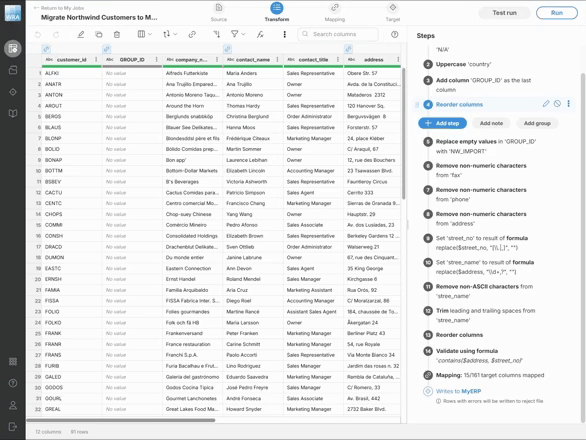
Collaboration
Free up engineering time
Empower business users and reduce the burden on technical teams.
With Wrangler, non-technical users no longer have to wait for IT to prepare datasets, and no longer need developers to write data transformation code for them.
So business users can get the data they need faster, and can do more of the work, so technical teams are freed up for other tasks.
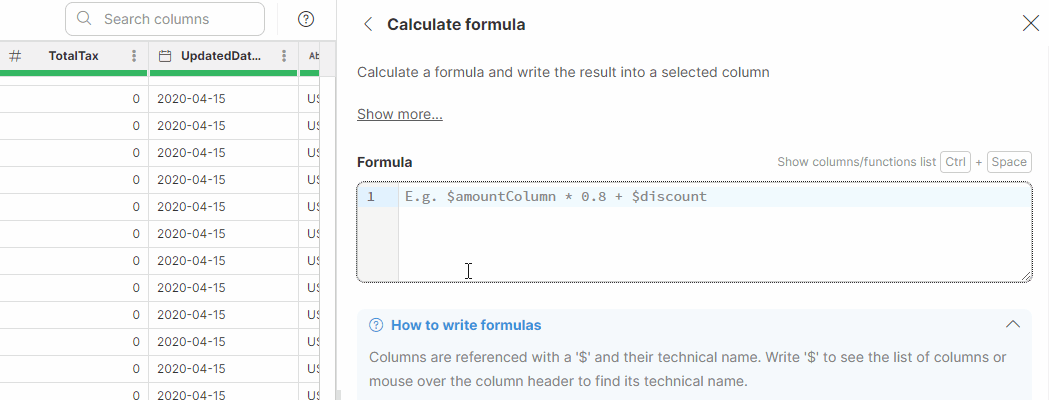
Wrangler feature highlights
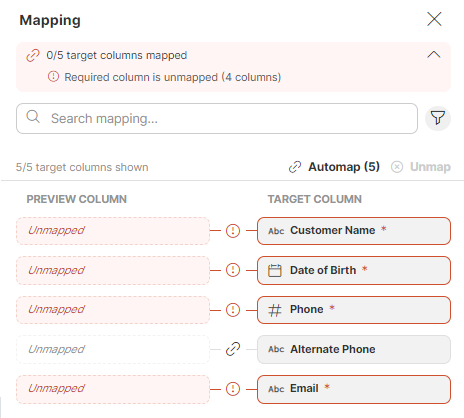
Visual data mapping
Define the data layout needed for a specific target, so business users can easily map data accurately in a simple, drag-and-drop way. Immediate validation flags up any problems, and auto-mapping (including with AI) speeds up the process by suggesting likely mappings.

Data validation
Keep data quality high by validating data with built-in or custom rules. Easy-to-understand error messages enable users to fix problems, the AI Assistant helps fix errors faster, and any rejected rows can be written to a reject file so you can see exactly which records failed and why.

Repeatability
See exactly what's happening to your data at each step. Wrangler never modifies your source data, so it's easy to go back and change, remove, disable or insert steps and re-run them. And just click on any step to see what the data will look like at that point.
Data on-demand
Give business users access to trusted data
Wrangler is tightly integrated with the Data Catalog, allowing users to explore and work with the data they need, without creating extra work for technical teams.
Data sources in the Catalog are curated by IT, so data is standardized and reliable across your organization, and available live and on-demand for business users to work with whenever they need.
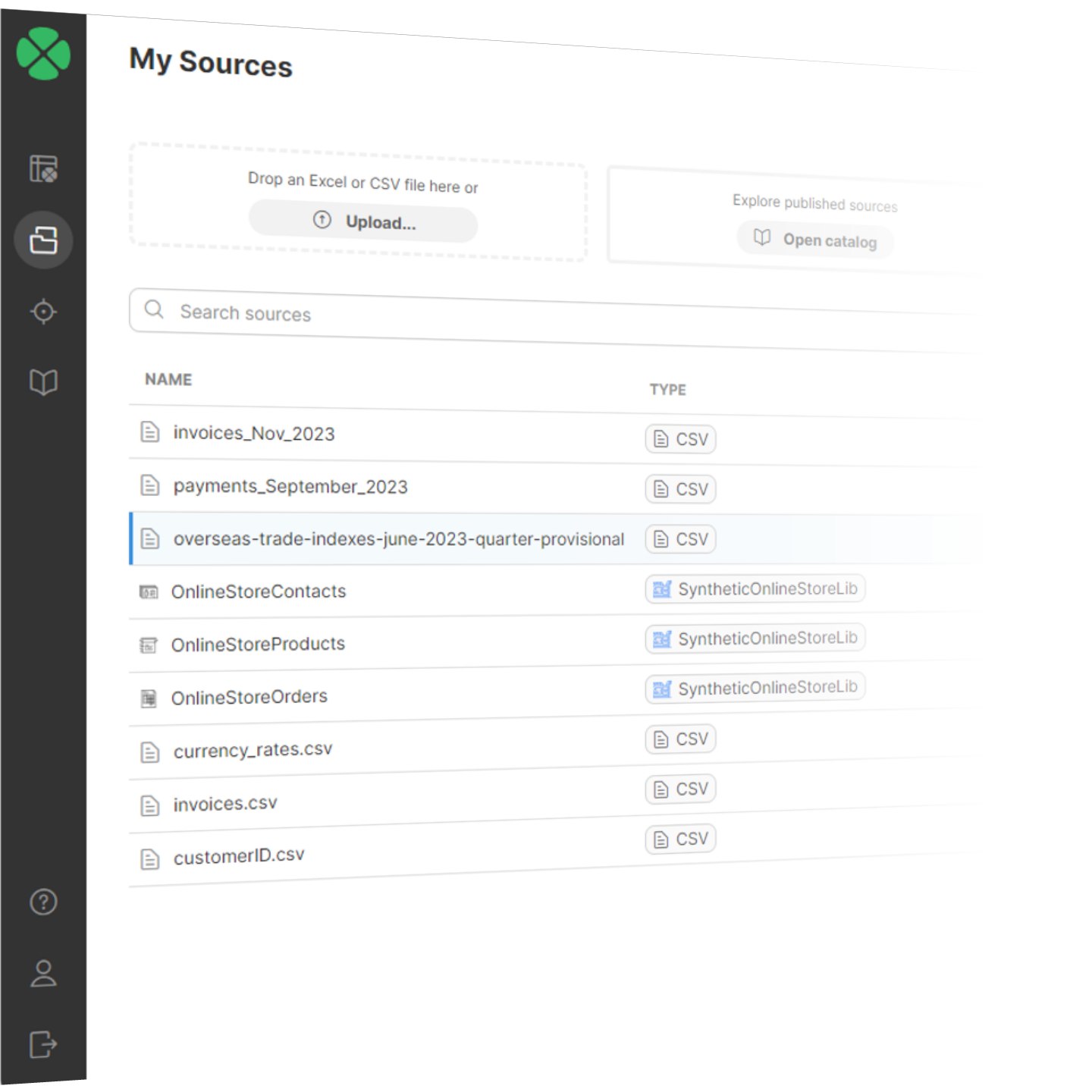
Watch a demo of CloverDX Wrangler
See how non-technical users can transform data on their own - creating, edit and running repeatable data transformation ‘recipes’, without needing to code.
See more on how users can access curated, reliable data on the dedicated Data Catalog page.
Flexible deployment
Easy to install and manage (for you and your business users)
Because Wrangler is an integral part of the CloverDX platform, it doesn’t need any separate installation.
CloverDX can be deployed wherever you need - in cloud or on premise - for complete flexibility. And because Wrangler is tightly integrated with CloverDX Server, you get the same centralized, enterprise-level management as you do with Server.
For users, Wrangler is a simple web interface, there’s zero installation or configuration required.

Watch: Accelerate repeated migrations as part of system deployments
See how to speed up the migration process by building iterative, repeatable frameworks that can save time, reduce manual effort, and enable less-technical users to be more involved in the process.
Example use cases
How Wrangler can help make data collaboration between business and IT teams easier

Self-service data ingestion into a target
When it comes to ingesting data to a system such as a CRM, data warehouse or API, it's generally not a good idea to let just anyone write data there - it can be a quick way to very messy data.
But Wrangler allows business users to safely map and write data themselves - within guardrails defined by the IT team.
Technical users create a data target connector and upload to the Data Catalog, defining the required columns and data types for a specific target.
Business users can access the data target connector via Wrangler's easy-to-use interface, prepare the data, map it onto the required target structure using a simple visual interface, and write directly to the target - safe in the knowledge their data is in the right format.
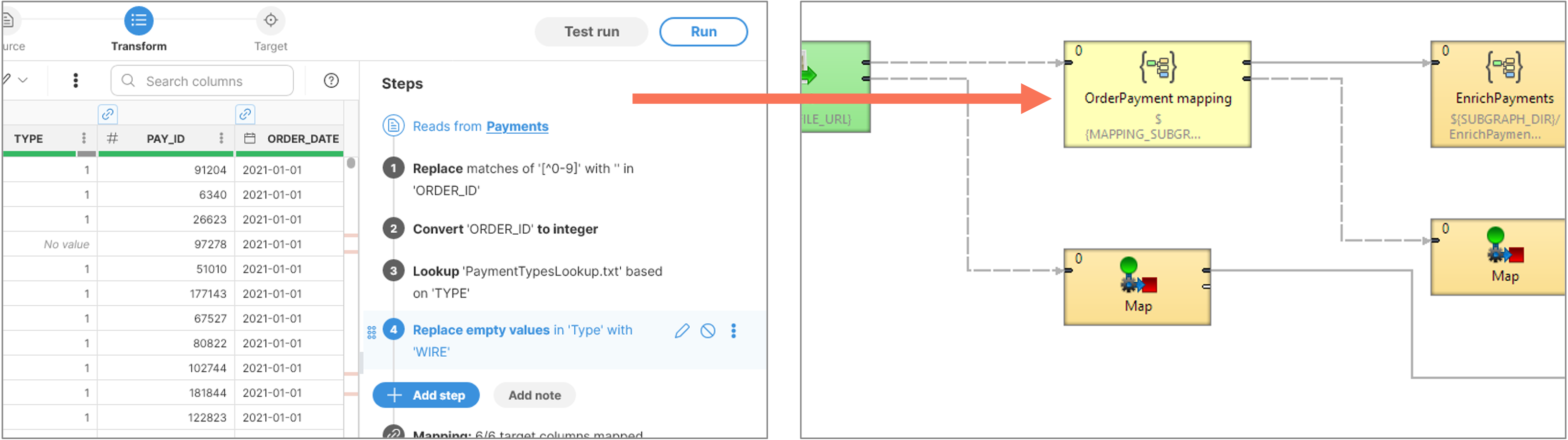
Let non-technical users define core business logic
The domain experts are the ones that truly understand the data. But they're often not technical enough to build business logic directly into data pipelines.
But with CloverDX, the domain experts and the technical teams can work together - both using interfaces where they're comfortable - to combine their respective expertise.
Business users (domain experts) implement data mappings in Wrangler using a simple drag-and-drop interface.
Technical users can then take that mapping and use it directly as a component in their larger end-to-end data pipeline in CloverDX Designer.
Salesforce client onboarding
CloverDX helped a wealth management firm onboard new clients faster. They used Salesforce and links to other firms to get a 360-degree view of their clients. But their script-based approach was hard to scale, hard to maintain and error-prone. CloverDX reduced the number of errors and exceptions and automated the onboarding process. Now the firm can onboard new clients in minutes. CloverDX also lets them roll out new data feeds to Salesforce, supporting innovation. Read more
Data processing for large scale audit
A large accountancy firm’s client platform hosts insights on financial and business operations. CloverDX underpins the system by ingesting huge quantities of data from different sources.
Large scale data migration to AWS
A consultancy used CloverDX to migrate more than one petabyte of sensitive government data from on-premise systems to AWS. The source data continued to grow during the migration. So the solution had to scale and run continuously.
Frequently asked questions
Wrangler is available as part of the Business Tools add-on to your CloverDX plan, and is priced per seat. Costs for seats vary depending on your plan level. You can see more details on CloverDX licensing and pricing here.
We always want to be flexible, so if you're interested in Wrangler, get in touch to discuss your use case.
If you can use Excel, you can use Wrangler. The interface will be very familiar to anyone used to using spreadsheets, and while some of the functionality is different, a lot of the concepts are similar.
For more-technical business users (e.g. people used to writing SQL queries), Wrangler gives you powerful formula functionality to manipulate and analyze data.
There certainly is - you can see the documentation for Wrangler here.
The AI Assistant in Wrangler helps you build or summarize jobs, fix errors, or map data faster. Simply tell the Assistant what you want to do and it will suggest the steps to get there.
You'll always have the option to accept the suggestions or not, so you stay in full control, and the resulting jobs are transparent and editable - so there's no 'black box' changing your data.
Learn more about the Clover AI Assistant here.
How Wrangler brings the power of CloverDX to business users
See how Wrangler and Data Catalog fit within CloverDX, and help IT and business teams to work together.
From enabling non-technical users to explore and access data, to providing a visual interface for users to save time on self-service repeated data manipulations, without needing help from developers, CloverDX delivers data for everyone.
Request a CloverDX demo
If you want to find out more about how Wrangler can help you enable non-technical users to transform data on their own, just fill in the form and we'll give you a call back to chat through your use case and arrange a good time for a personalized demo.