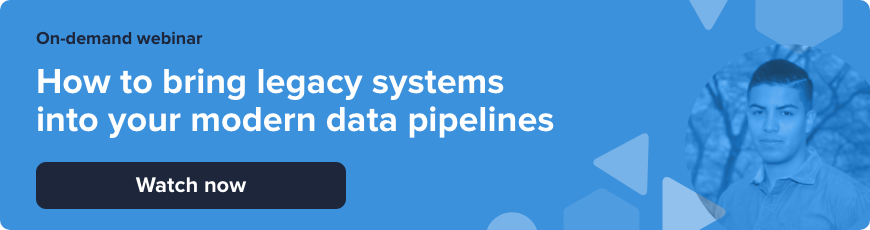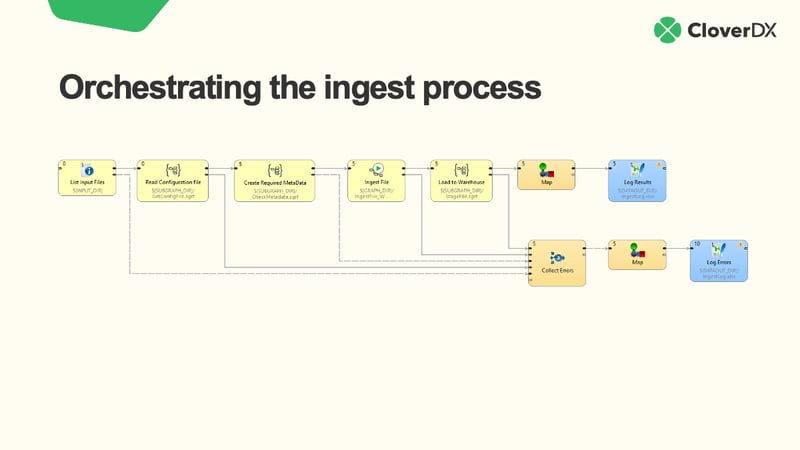Migrating data from legacy systems is tricky. Chances are, you’ve got outdated data, in different formats and in desperate need of a clean-up. And you need to take that data and send it over to a modern, often cloud-based, system.
This kind of process can be delicate. It can also take weeks, months, or even years to complete.
So, given these migrations are a top business priority for many companies - where do you start?
Understand your legacy systems
First, the old. Legacy systems are often critical to the business, so you need to tread carefully. They usually hold vital business data (such as CRM, ERP or billing information) required for day-to-day operation.
Not only that, but usually companies have heavily customized their systems to suit their needs, or they’re in-house systems right from the start. With that in mind, you might think it’s easier to integrate these legacy systems into your modern tech stack.
But legacy systems tend to run on outdated platforms in need of modernization. That makes them a little tedious to work with. To integrate them into your modern tech stack, you’re going to need to evaluate the data stored on them.
Integration approaches
Legacy systems don’t always play ball, but there are a few ways you can get to the critical data they hold. Some things you can try are:
1. Connecting via file extracts
Most legacy applications allow you to both import and export data. You can then extract data and pipe it into modern data pipelines.
However, due to how outdated legacy systems can be, they usually require manual intervention. Data extraction in older systems is often more geared towards human consumption and producing “pretty” reports. These can be hard for a machine to process, and not always easy to import into a new system.
2. Connecting to a backend database
A more traditional approach is to connect to the databases that many legacy apps are “powered” by in the backend. As well as storing all the data, databases also often implement parts of the business logic.
Connecting to the database is beneficial as reading or extracting the data is very low risk. But, keep an eye out for query performance, as this might slow down the legacy app.
Writing the data can be tricky, because you have to replicate the business logic, based on the backend processing done in the legacy application, in order to not break the data model. Therefore, it’s usually not an exact 1:1 mapping with the new system. You’ll need some expertise to figure out how to make it work and how you want to use this data in the future.
Once you’ve got your data, there are a few other things you need to keep in mind:
Data quality
This is the big one. Data quality is the single biggest issue when it comes to legacy systems. You’ll need to evaluate the quality of the data you’re working with to predict any problems that might arise down the line.
In many cases, users were simply adding data into an application, or even an Excel document. The problem with this is that these people often come and go, and so processes change without regard for data integrity.
Migration is the best time to try and fix your data, ideally in the source system. You don’t want your past mistakes to come back and haunt you. And even with your fancy new system, if you’re not measuring and dealing with data quality, the new system isn’t going to solve your data quality problems.
Data mapping
Data mapping is how you map entities from an old system into a new one. If you decide you need to migrate data from your legacy system, you’ll need to work out how you’re going to map it into your modern system.
Software like CloverDX enables you to split your mappings into multiple “pieces” making them easier to build and verify. It allows you to filter out unnecessary information and create rules for your mapping. Finally, it validates your data according to rules you define, and creates reports on the whole process. This way, you get seamless integration between your legacy systems and the data you’ve mapped over to a modern system.
This may sound complicated, but CloverDX visualizes the entire process, making it far easier to explain to your colleagues. You’ll need the input and expertise of your less-technical business users for your migration, and so you don’t want to exclude them. CloverDX’s visual representations of data pipelines keep everyone involved, so there’s no confusion.
CloverDX is your data integration partner
These tips and tricks will help you have a smoother integration with plenty of clean data to work with. But even with this advice you’re going to need a trusted data tool to get you underway.
CloverDX works seamlessly in teams, allowing you to collaborate on large data initiatives. You can create your ideal data scenario and clean up your old data in the process.
There is no “I can’t do that” with CloverDX. Book a demo today to see how CloverDX can help you bring your legacy data into your modern tech stack so you can continue to get value from it.
Watch the full video this post is based on: How to make legacy systems part of your modern tech stack.