Automate data integration
Healthcare data integration
Remove manual steps from data ingestion and processing with automated, standardized data pipelines for clinical, claims, enrollment or benefits data, and more.
CloverDX is source and format agnostic, so you can automatically handle data from multiple sources or clients, no matter what format you receive it in.
And with CloverDX it's easier to combine complex healthcare data formats (e.g. HL7) with any other data or systems.
HL7 data integration
Automated integration of healthcare and insurance data
Extract and transform data from multiple sources, and in any format (including HL7/FHIR and X12 EDI).
With CloverDX you can be flexible with the type of files you receive, so whether its EHR or clinical data, data from benefits administrators, TPAs or insurers, or any other source or format, you can ingest it automatically.
- Eliminate manual effort and human error with automated, standardized workflows.
- Build once, use for multiple sources or clients - no need to start from scratch every time.
- Data ingestion on autopilot, from detecting arrival of new data, extracting files, identifying errors, through transforming and loading the data however you need - manage healthcare data onboarding automatically.
- Integrate HL7 and other healthcare data formats with different formats and systems.
- Make it easier for non-technical users to work with data.
 "CloverDX, a proper scalable enterprise-grade ETL tool, fit into the really, really flexible and light deployment patterns of the little startup that we had, and we have been able to scale it since being acquired, since growing into the full scope of what Sun Life does…while maintaining that level of agility. And that has been an absolute game changer... Clover has been a straight line into the future for us."
"CloverDX, a proper scalable enterprise-grade ETL tool, fit into the really, really flexible and light deployment patterns of the little startup that we had, and we have been able to scale it since being acquired, since growing into the full scope of what Sun Life does…while maintaining that level of agility. And that has been an absolute game changer... Clover has been a straight line into the future for us."
Markus Kolic, Associate Director, Engineering, Sun Life
Data pipelines on autopilot
Powerful automation and orchestration
Run data pipelines on a schedule or on a trigger for hands-off automation.
CloverDX is flexible and open so you can build even complex workflows to run automatically.
- Powerful orchestration - handle dependencies, connecting to multiple APIs, calling other systems, and more.
- Error detection and handling - get notified of issues and share error reports with clients.
- Handle large files without issue - powerful performance and reliability without being resource-intensive.
-
Centralized monitoring and management of all jobs in one dashboard.
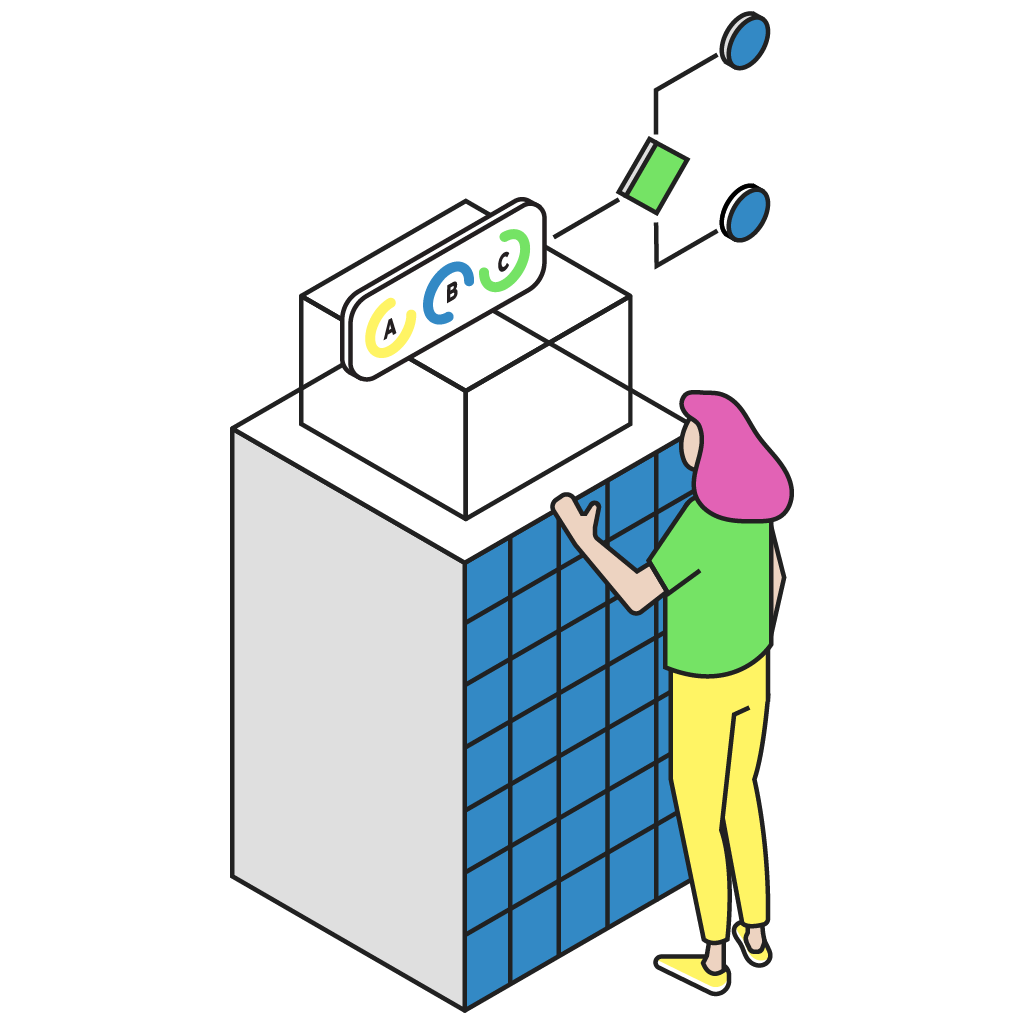
Watch: Case study
HL7 data integration, mapping and transformation
A walkthrough of a clinical data integration solution built in CloverDX. Our customer takes HL7 messages, transforms into a standard JSON format, and then loads into their analytic warehouse.
The solution enables non-technical domain experts to provide input into the data mapping via Excel, and the whole process can run on autopilot, detecting new HL7 messages as they arrive and running the mapping automatically.
See more examples of how CloverDX is being used for working with healthcare data.
Security and compliance
Stay in control - on prem, cloud, or hybrid
Working with healthcare data means complying with strict security and privacy regulations and standards such as HIPAA, GDPR or HITRUST.
CloverDX makes it easier for you to maintain control and governance.
- Deploy on-premise, or in cloud, in your own infrastructure. (CloverDX isn't SaaS - you're always in full control over your instance and your data).
- Enterprise-level access control and permissions.
- Full audit and access logs.
- Anonymize data at the field, record or database level, and centralize management of anonymization policies.

[CloverDX] has been absolutely critical. And it’s also unbelievably powerful. The ability of it to process vast quantities of data rapidly is quite astounding.
Michael Lintonen, Director of Technology, Vaso Healthcare
Empower business users
Lower the technical barrier for users to interact with data
Free up developer time by enabling non-technical users and domain experts to take on more of the work.
- User-friendly data mapping options: While data engineers can perform mappings with code, CloverDX has dedicated interfaces for non-technical users to handle mappings in a simple GUI or in Excel, making it easier for those users to work with complex healthcare data formats.
- Automatically generate simple app interfaces: Enable users to control and interact with data pipelines via user-friendly web interfaces.
Because all CloverDX interfaces are based on the same underlying platform, inputs provided by domain experts can automatically integrate with larger data pipelines.

Automated healthcare data ingestion case studies

Onboarding customer data faster with user-friendly HL7 data mapping
The customer: Diameter Health (now Availity) refines raw patient data into high quality, actionable information, enabling healthcare organizations to realize greater value from their data.
The challenge:
- Need to transform complex healthcare data from multiple clients into a standardized format at scale
- Wanted non-technical clinical experts to have more input into data mapping
The results:
- Non-technical users can define mappings in an Excel file
- An automated CloverDX data ingestion pipeline uses the mapping document to map incoming HL7 messages to target JSON structures, to be consumed by API.
“CloverDX technology enabled Diameter Health to reduce HL7v2 mapping time by 83%”
- Harvard Pan, Chief Technology Officer

Automated processing of healthcare benefits enrollment
The customer: A company that manages benefit enrollment activity for employers, acting as an intermediary between insurance providers and healthcare consumers.
The challenge:
- Wanted to automate handling of EDI 834 formatted messages (the standard for benefits enrollment transactions)
- Needed better visibility for end clients
The results:
- CloverDX ingest pipeline accepts EDI 834 events and validates incoming messages, with invalid records pulled out for correction
- Valid records are compared against current records, and requests dispatched to relevant insurance company
- Audit reports show end clients which records were accepted or rejected, as well as any changes
- The organization can now handle more business without having to grow headcount
Data onboarding pipelines in CloverDX
This post and associated video walk through the process of building an end-to-end customer data onboarding pipeline.
See how you can automate your data onboarding, no matter how many different formats you're receiving.

Automated data ingestion
See what the data onboarding process looks like in CloverDX, with this step-by-step walkthrough post and video.

See how you could improve integration of healthcare data with CloverDX
Free up time, standardize processes and have non-technical users doing more of the work.
